Reduce Customer User Error
If you only have one booking available per time slot, you might not need the default quantity selector on your product page. You could remove the quantity selector to reduce customer user error by ensuring they do not click on more than one quantity (which would show up as unavailable in your calendar since there is only one booking per time slot).

Removing the Quantity Field
Hide Quantity under Theme Options
The method we recommend is to simply hide the quantity either on the theme options or directly on the liquid theme files by editing the code.
Hiding the quantity on your Sesami booking product will ensure that a single order add to cart action by your client equates to one booking slot in the Sesami App.
You can often find the quantity selector option in your theme's settings.
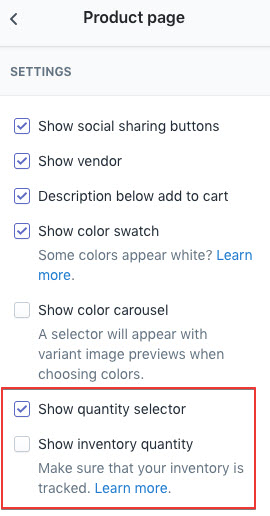
Hide Quantity by Editing Theme Files
Depending on your theme and level of expertise, you might want to consult your web developer or theme developer for feedback and help as you might be required to make code changes on your theme.
Here are some Shopify support pages on how to hide quantity on theme files:
- https://community.shopify.com/c/Shopify-Design/Prestige-Theme-Hide-Delete-Quantity-button/m-p/677629#M168999
- https://community.shopify.com/c/Shopify-Design/Removing-quantity-box-for-select-products/td-p/230560
- https://community.shopify.com/c/Shopify-Design/Remove-Quantity-from-a-product/m-p/470826#M122381
- https://community.shopify.com/c/Shopify-Design/Remove-Quantity-from-a-product/td-p/470791

Support Options
If you are not comfortable with editing your own liquid theme files, we highly recommend seeking out other support options available to you:
- Contacting your theme developer for support.
- Having your web developer edit the theme for you.
- Hiring a Shopify expert to edit the theme for you - https://experts.shopify.com/.
- Purchasing Sesami's Custom Integration (Priority Development Support) to edit the theme for you - https://sesamiapp.myshopify.com/collections/frontpage/products/custom-setup-service.