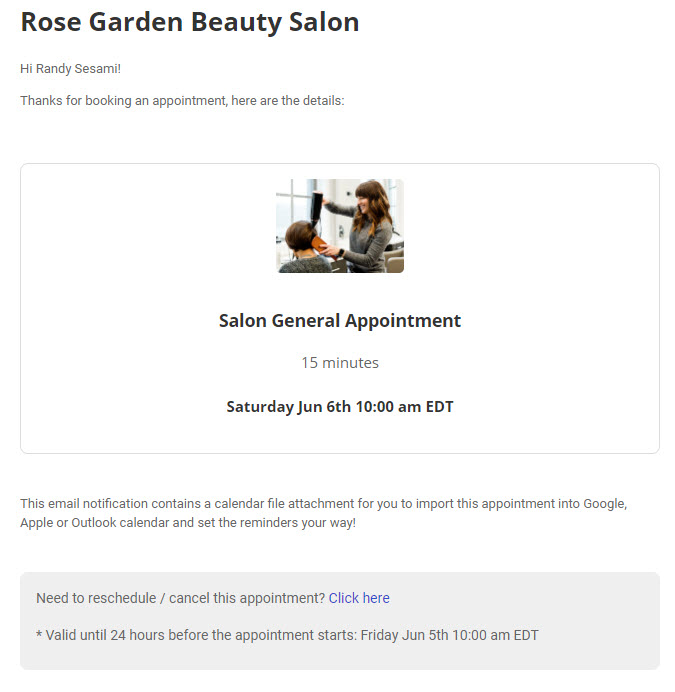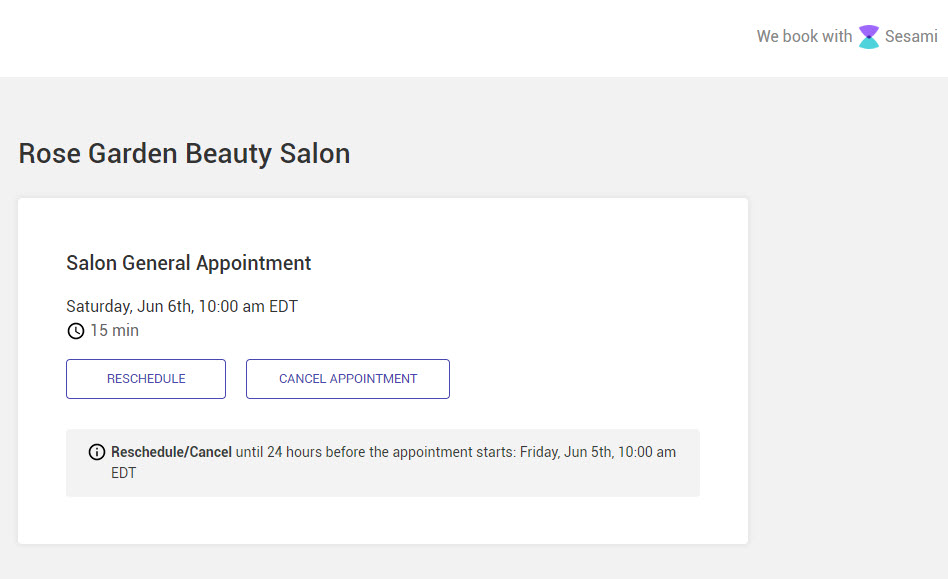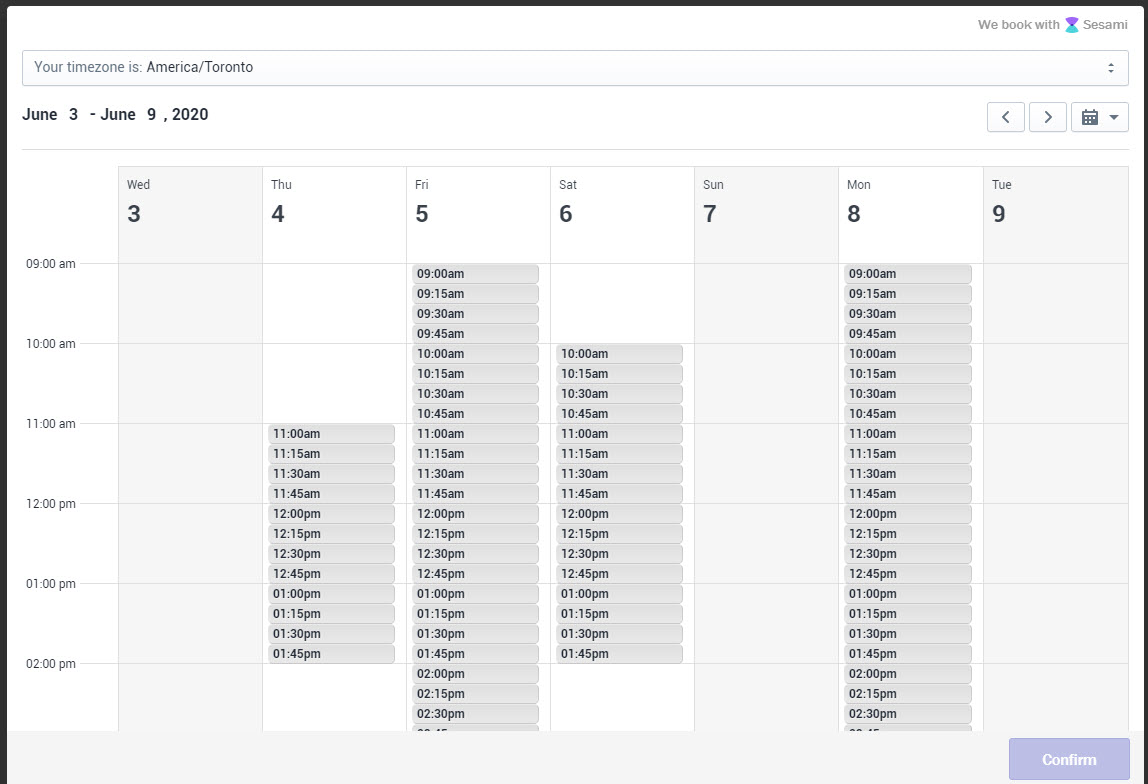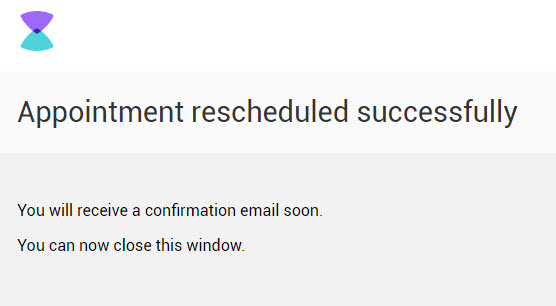Rescheduling an Appointment
You can reschedule an appointment from your confirmation booking email.
Clicking on the link in the email will bring you to a page where you can view the current appointment details and reschedule.
IMPORTANT NOTE!
My Customer rescheduled the appointment a few times. Why they can't reschedule anymore?
Rescheduling by the customer is limited to 5 times.
This limit is an intentional limit for security reasons and to protect businesses from customers who keep rescheduling their appointment with no limitations.
The good news is that the Admin can proceed with the rescheduling.
So, after 5 times rescheduling by the customer, the Store Admin can still reschedule on their behalf starting on the 6th time.
By checking the Rescheduling Log, you can see all the modifications made to the schedule by the Customer and Admin
Sesami app > Calendar > [select appointment / customer] > Click MORE > check the modifications...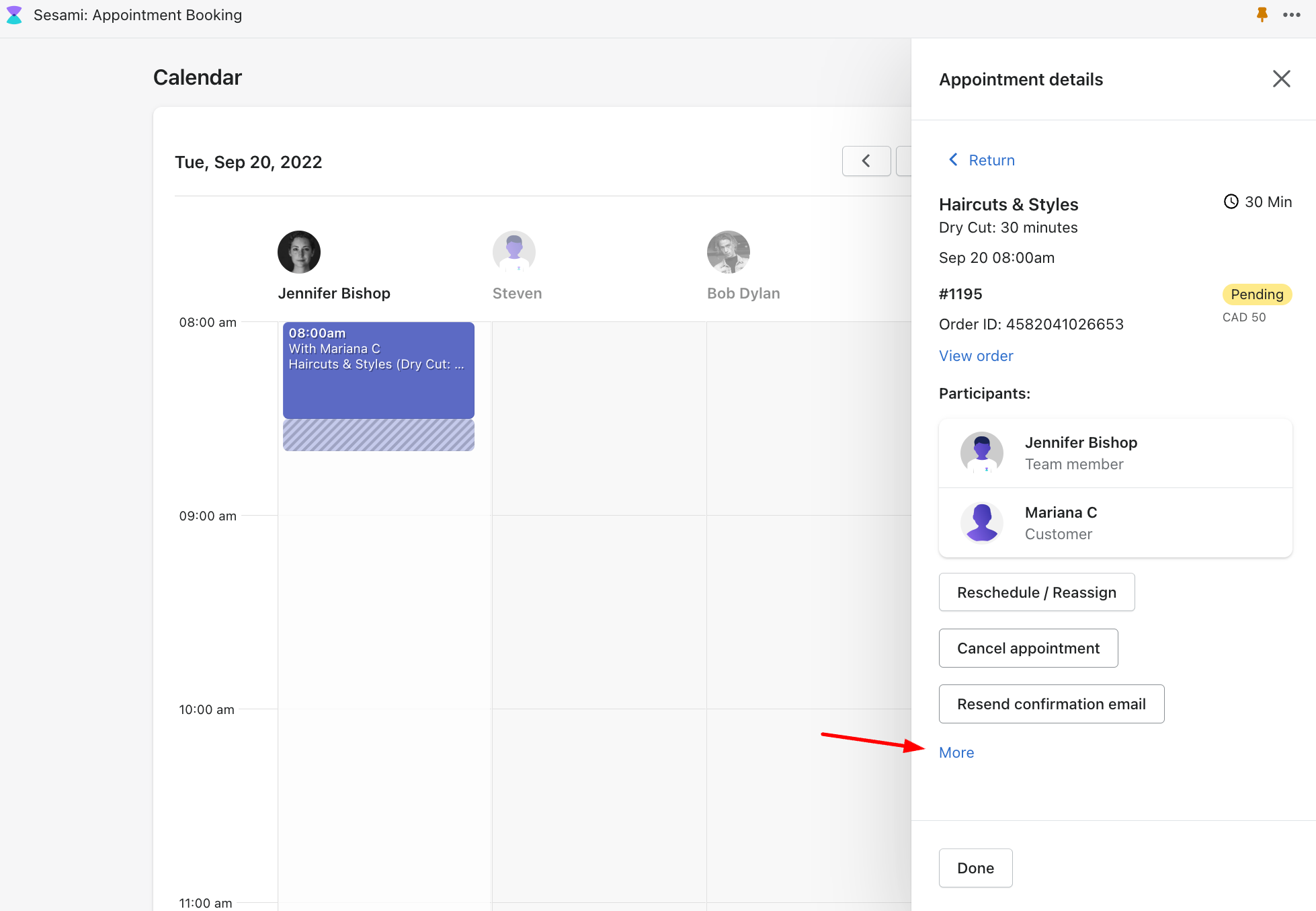
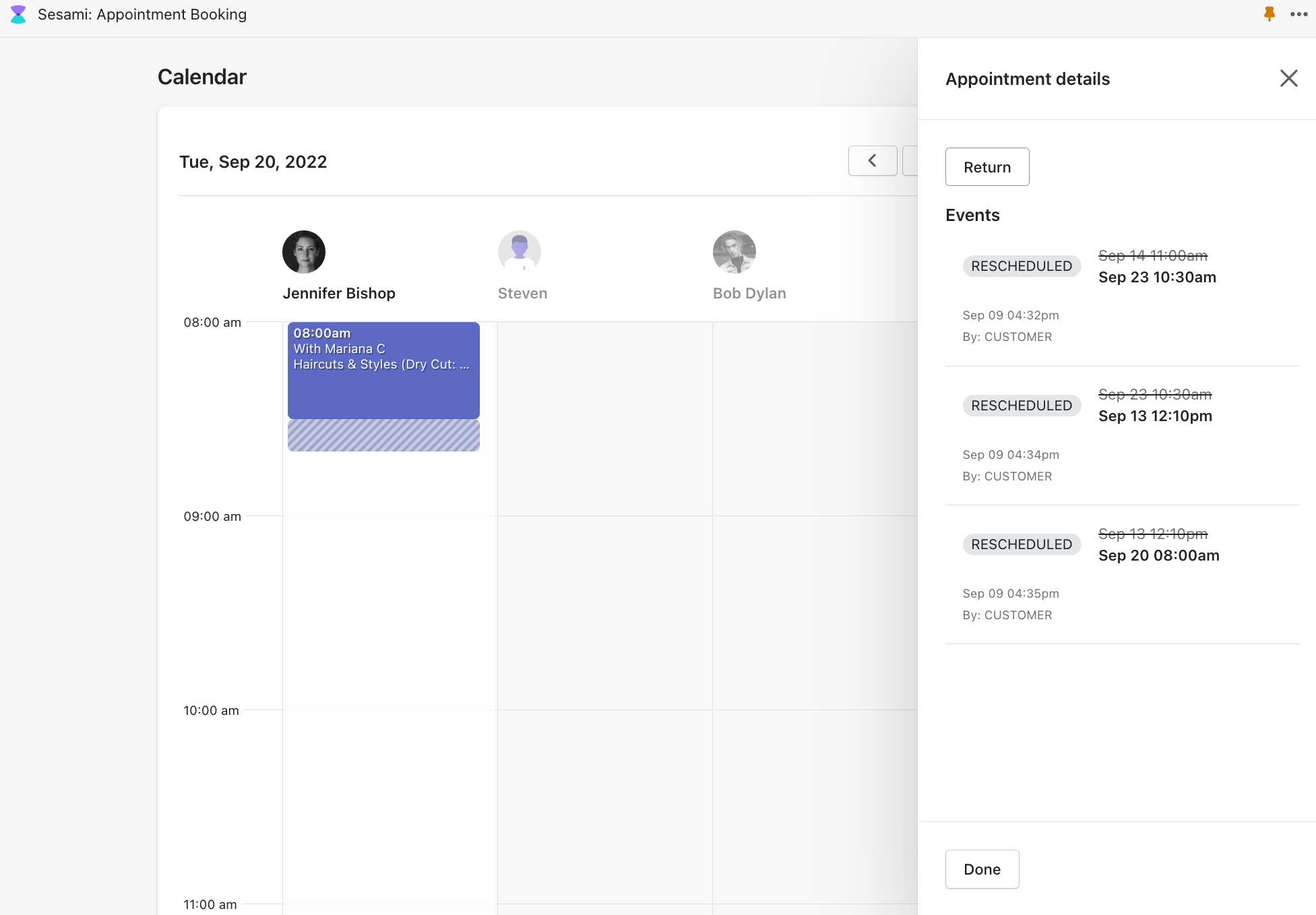
Canceling an Appointment
The process for canceling an appointment is nearly the same as for rescheduling.
You can cancel an appointment from your confirmation booking email.
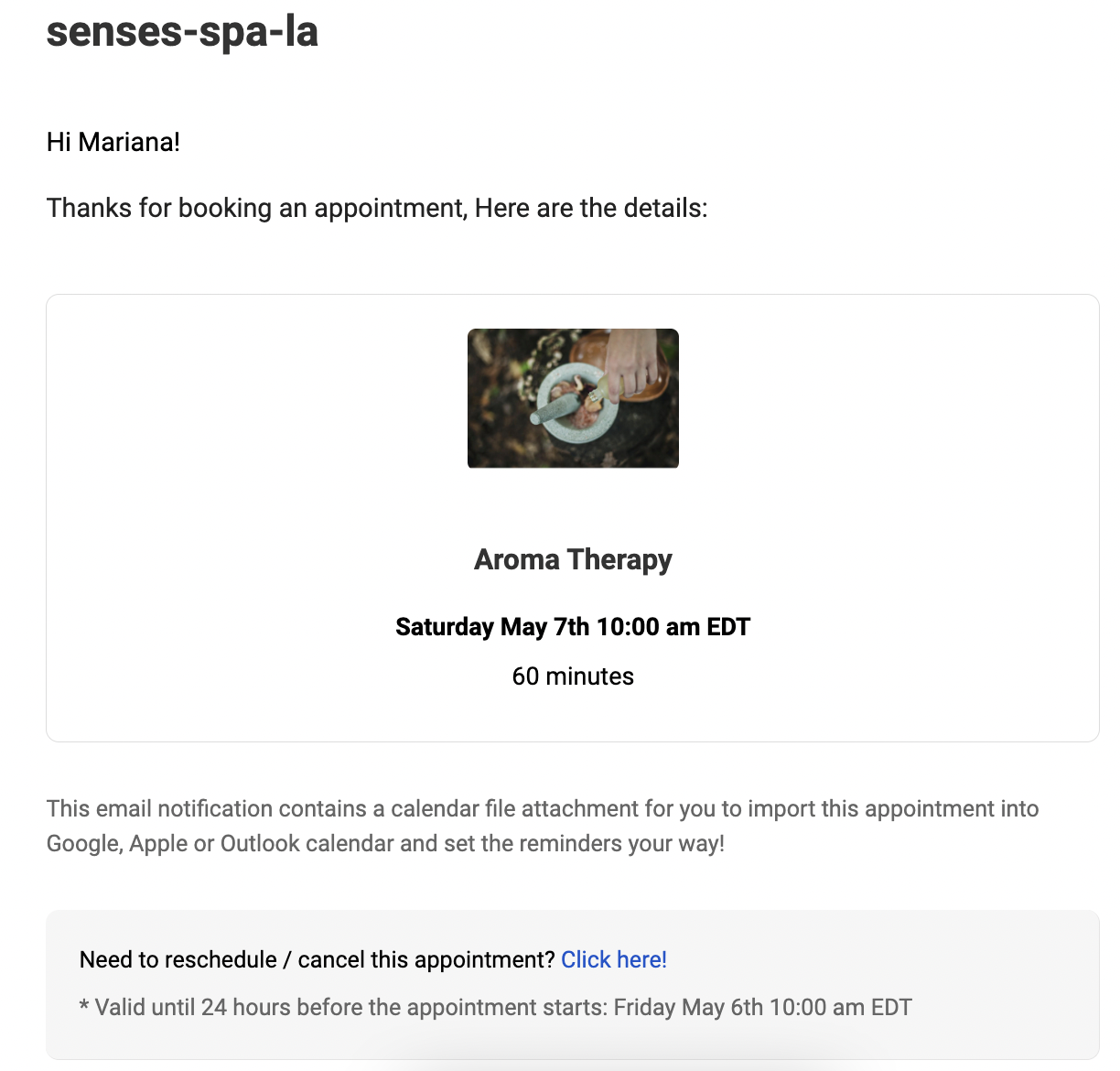
Clicking on the link in the email will bring you to a page where you can view the current appointment details and cancel.
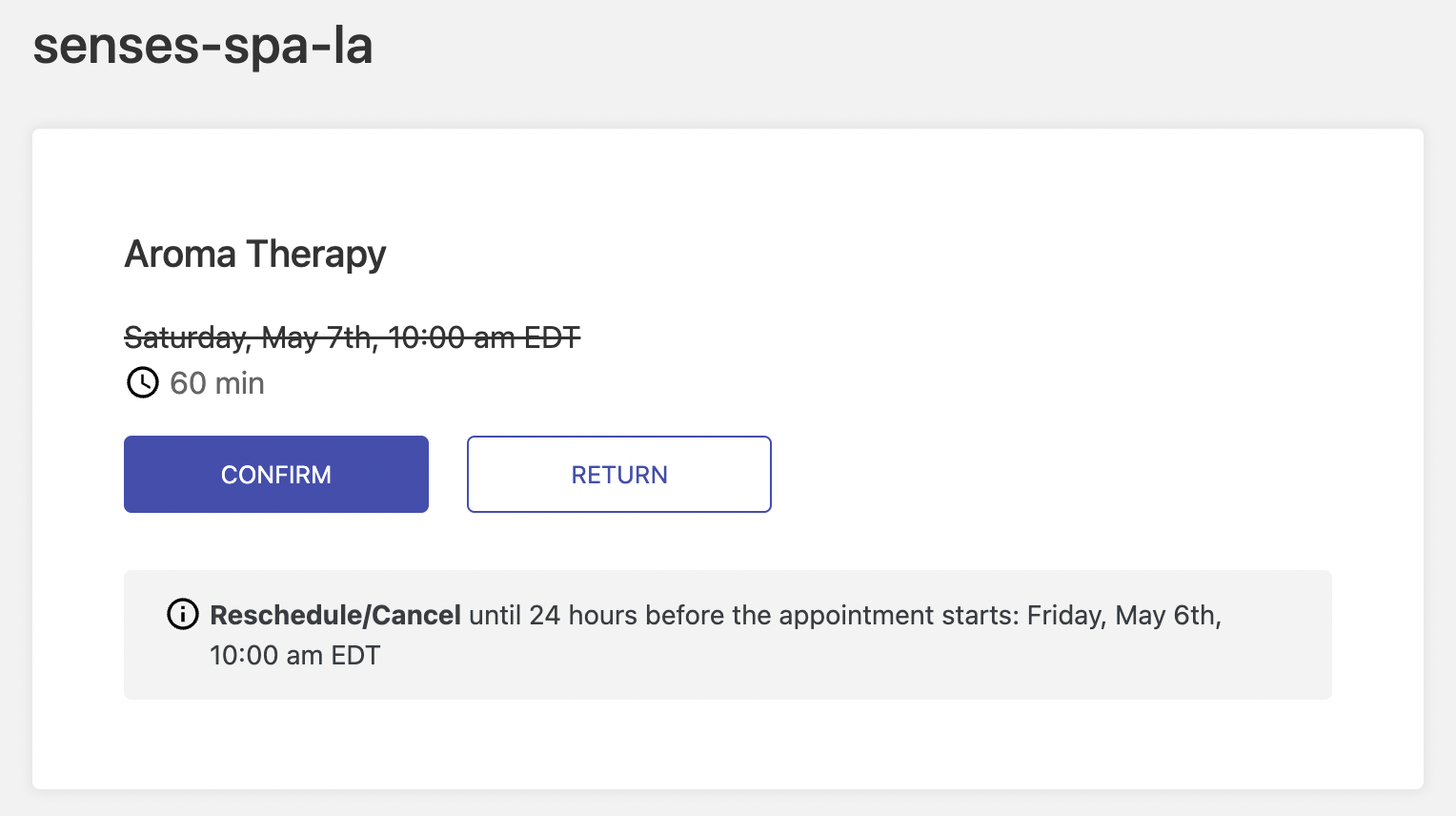
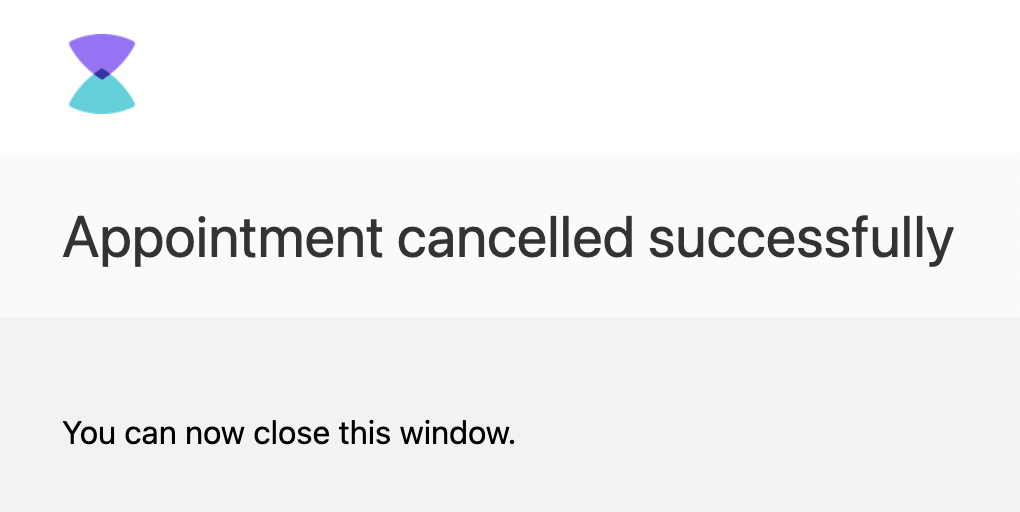
I don't see this link!?? I don't have this email!??
Contact the merchant :)
If for some reason you do see the cancellation link on your emails, or if you do not have the booking confirmation email, you will need to contact the merchant in which you have made the booking.
Depending on their cancellation policy, they will be able to tell you how to proceed to the next steps.