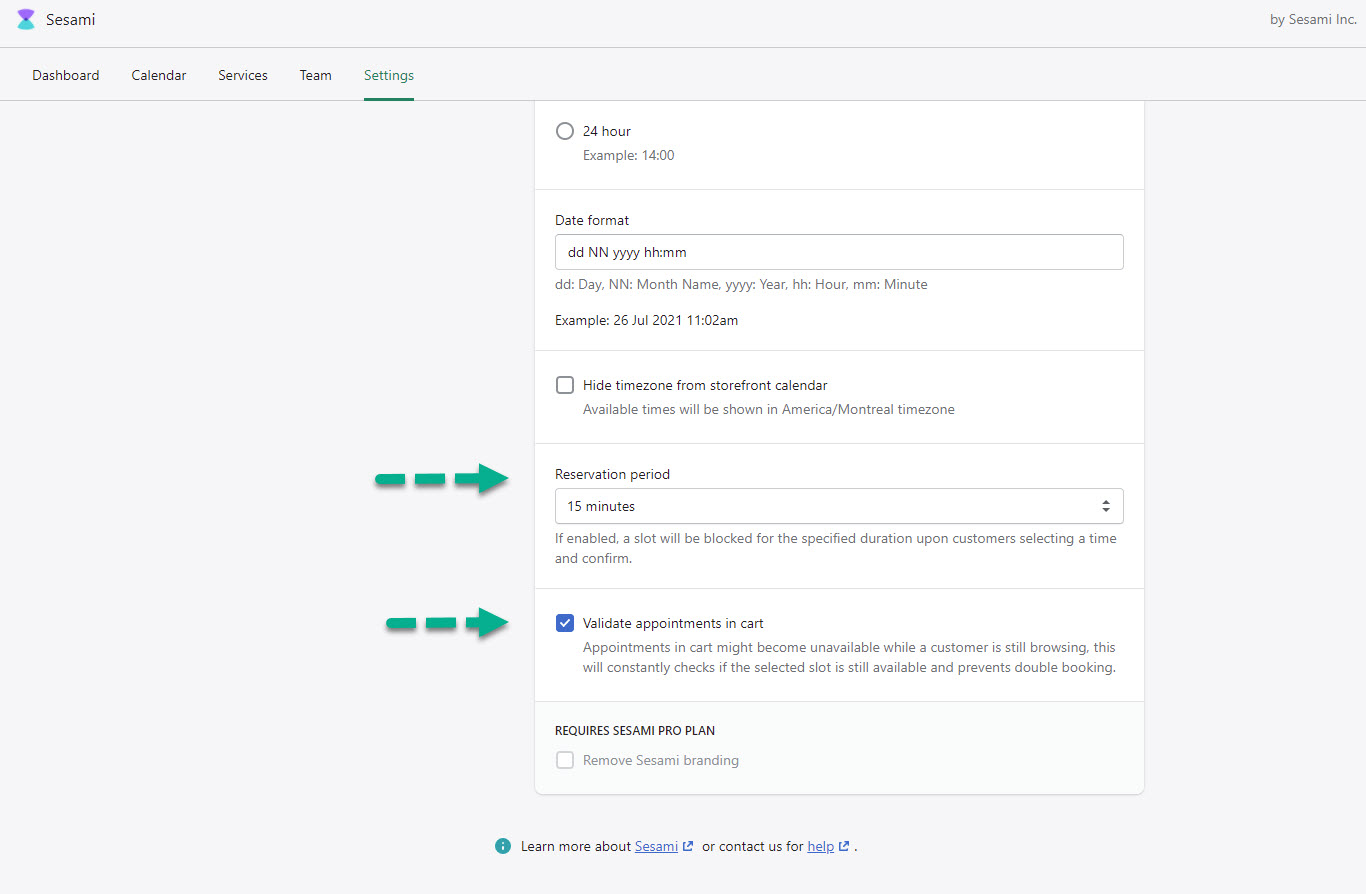Assigned to: No one
There might be cases where Sesami receives an invalid order from Shopify. In those, the selected date and time is not available by the time Sesami received the order information. This could have happened for different reasons:
- Another customer booked the selected slot while the customer was going through the checkout process.
- The team member became unavailable after the customer selected the slot. This is most likely due to changing availabilities, adding an event on their synced Google calendar, etc...
What do I need to do?
- You can pick an available slot on behalf of the customer and re-schedule the appointment.
- Or you can cancel/refund the order and ask the customer to book a new time (They will receive a cancellation email.)
How to prevent this from happening?
- Navigate to: Sesami > Settings
- Enable both "Reservation period" and "Validate appointments in cart".