Remove service from Sesami list
Removing a service from Sesami is a snap. Simply navigate to:
- Sesami > Service
- Choose a service by clicking on Manage
- Navigate to the Remove Service section
- Click on the button Remove
- Type the word "Remove"
- Click again on the button Remove
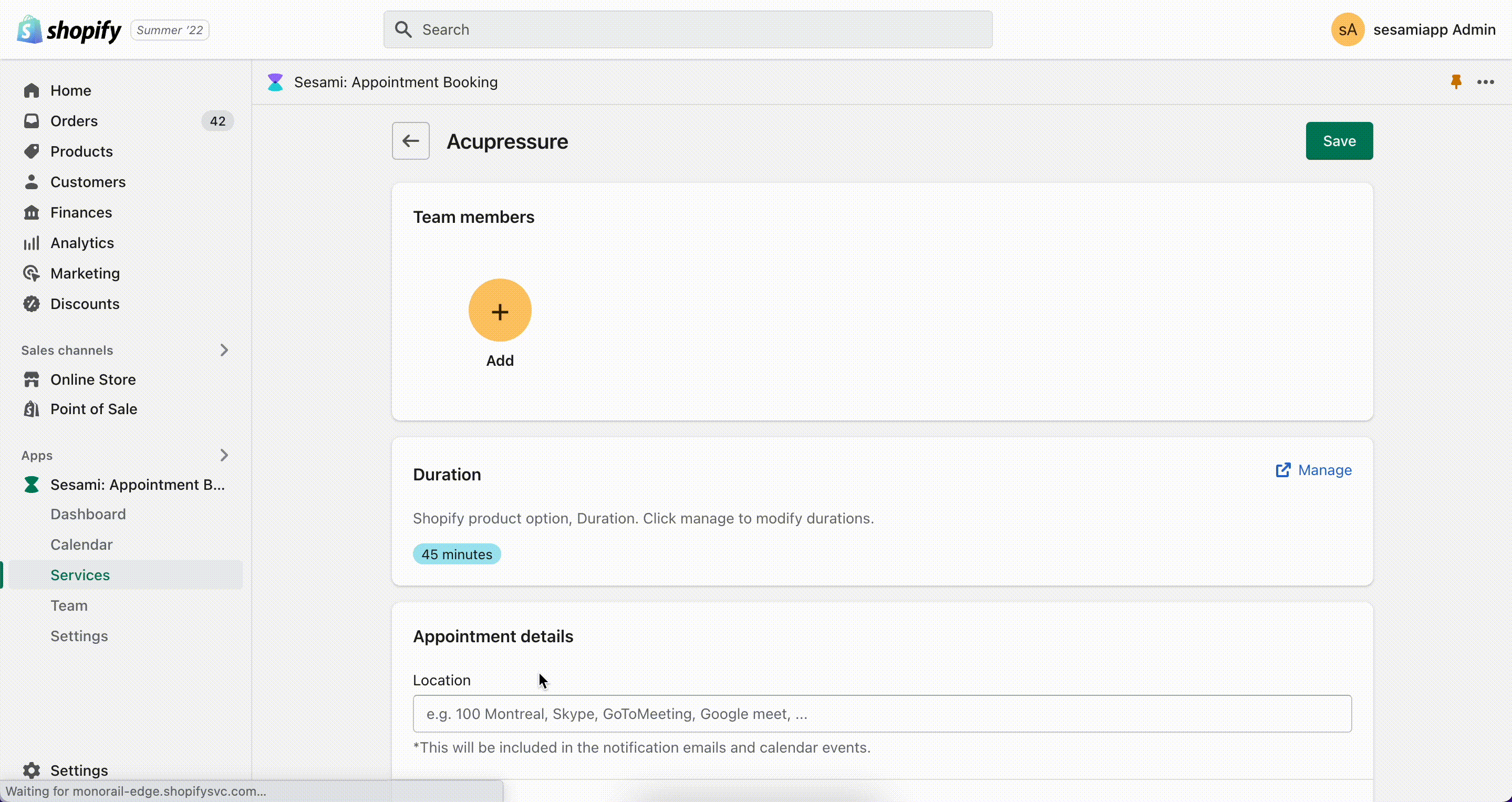
Please note!
This action can't be undone. This will not remove the product from your store.