If you cannot see the shared google calendar events on your macOS, OS X, or iOS devices, make sure you are logged into your google calendar account and navigate to:
https://www.google.com/calendar/syncselect
Under Shared Calendars, check the box for the Sesami calendar (by default it will be named "Sesami") then click Save on the bottom right.
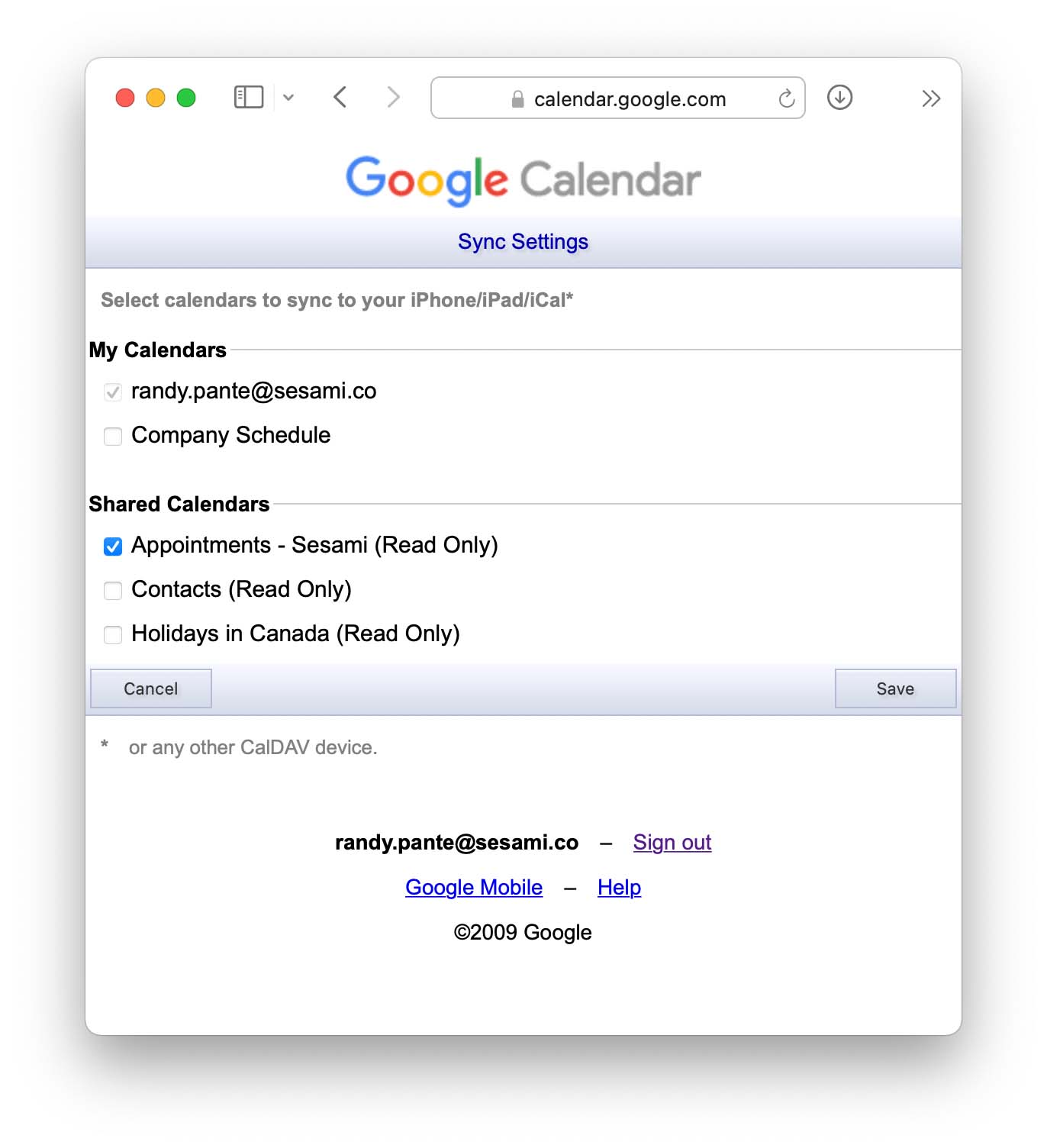 You should now be able to view your calendar as intended on your Mac devices.
You should now be able to view your calendar as intended on your Mac devices.